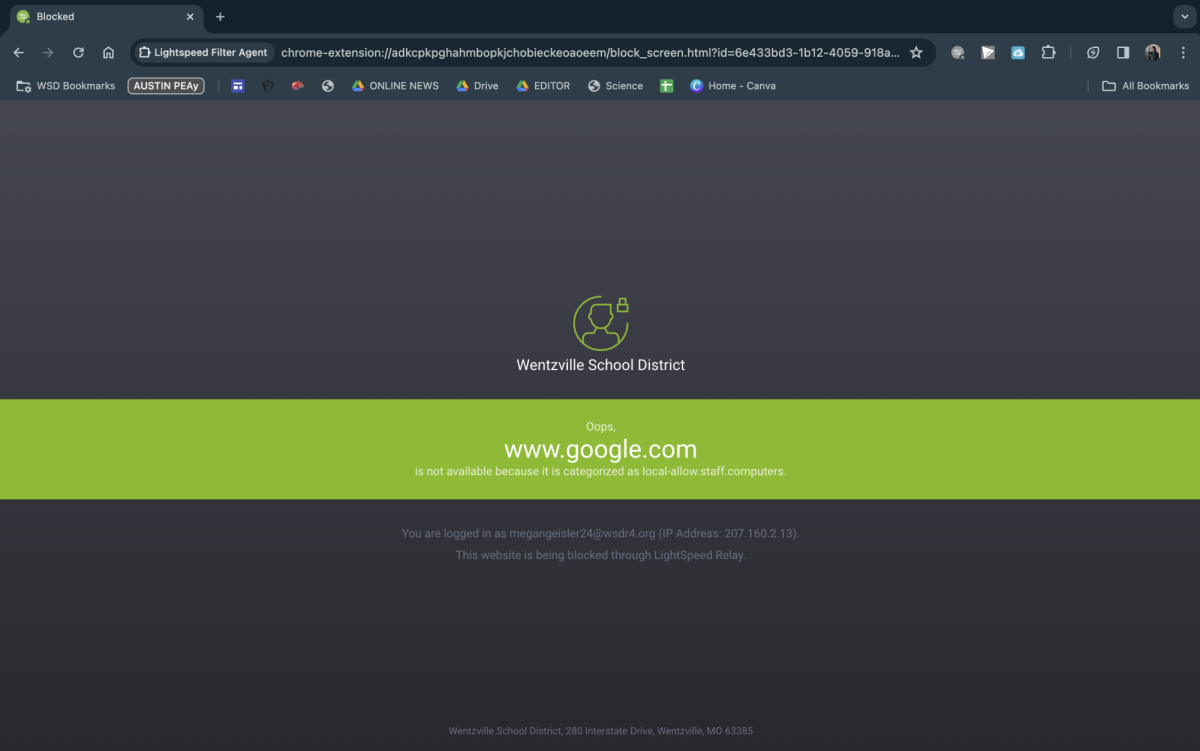Many students have been experiencing difficulties this past week when attempting to access Google on their school Chromebooks.
Google.com when entered into the search bar appears to be blocked and students are unable to access it. Gmail and Google Drive seem to be working and at this time it is just the search engine itself that is broken.
Students can be rest assured that this issue has nothing to do with the network issues going on within the Francis Howell School District and is instead just a mere accident.
The WSD district was attempting to block a Gmail address from sending alerts to all students in the district and when doing so the system they use to block things mistook their request and blocked Google instead. The issue was corrected right away, but not before this setting was sent out to all Wentzville devices.
It’s not just students who are facing difficulties with Google though. Teachers are having to change and adapt their lessons to deal with these unforeseen difficulties.
“When you are relying on Google for research, it’s really hard when you don’t know what’s going to work and when. It makes planning and engagement an issue,” ELA teacher Ms. Braswell said. “We are starting a Shakespeare unit and I ended up having to print things out so they can see them instead of them just finding them on their own.”
If you are a student and still unable to access Google, you can try resetting your Chromebook, clearing your cookies, or if neither of those options work, please bring your Chromebook down to Mr. Meyer in room 401.
“What I can do is basically ‘power wash’ it and force all the new settings into the Chromebook. Kind of like a hard reset,” Mr. Meyer said.